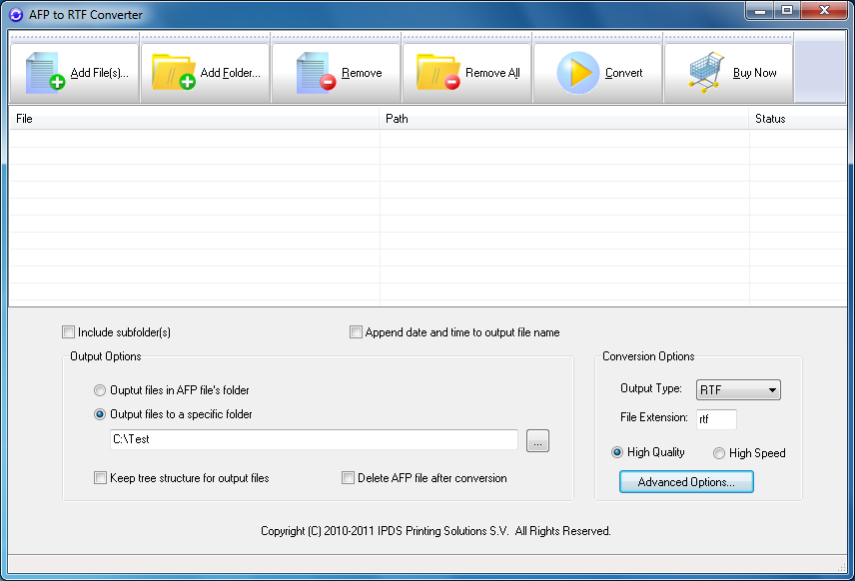AFP to RTF Converter 3.02
Free Trial Version
Publisher Description
AFP to RTF Converter allows users to quickly convert AFP documents IBM MO:DCA (AFP, IOCA and PTOCA) to RTF (Rich Text Format), a format fully compatible with Microsoft Word document (.DOC). Unlike other software solutions simply rasterizing the AFP document to full-page images, AFP to RTF Converter maintains all document objects such as graphics, searchable text, tables and live forms, uniquely within the generated RTF files for easy access by other applications.
Features:
Convert AFP to RTF
Create Rich-text format content with searchable text
Transform AFP to RTF format directly without conversion to IPDS by the PSF (Print Services Facility)
Optimize AFP transform either by speed or by quality
Speedy conversion to efficiently handle production sized jobs
Maintain directory tree structure for AFP conversion
Delete or keep input files after conversion
Customize output file name with date and time information as prefix or suffix
Extract text and graphics from AFP files
Support Western European, Central European, Arabic, Cyrillic, Greek, Hebrew, Thai, Turkish, UTF-8 encoding
Extended support for CJK fonts including Simplified Chinese, Traditional Chinese, Japanese, Korean
Preserve hyperlink
Remove bookmark and frames
Keep or abandon line breaks between paragraph
Output hidden text
Output HTML with images in preferred format
Zoom AFP document before conversion
Define EOL (End-Of-Line) style among Windows, DOS, Mac, and Unix.
Create complex document with complicated components
Generate RTF document fully compatible with Microsoft Word (.doc) format for editing
About AFP to RTF Converter
AFP to RTF Converter is a free trial software published in the Office Suites & Tools list of programs, part of Business.
This Office Suites & Tools program is available in English. It was last updated on 23 April, 2024. AFP to RTF Converter is compatible with the following operating systems: Windows.
The company that develops AFP to RTF Converter is IPDS Printing Solutions Inc. The latest version released by its developer is 3.02. This version was rated by 1 users of our site and has an average rating of 4.0.
The download we have available for AFP to RTF Converter has a file size of 2.10 MB. Just click the green Download button above to start the downloading process. The program is listed on our website since 2014-12-09 and was downloaded 207 times. We have already checked if the download link is safe, however for your own protection we recommend that you scan the downloaded software with your antivirus. Your antivirus may detect the AFP to RTF Converter as malware if the download link is broken.
How to install AFP to RTF Converter on your Windows device:
- Click on the Download button on our website. This will start the download from the website of the developer.
- Once the AFP to RTF Converter is downloaded click on it to start the setup process (assuming you are on a desktop computer).
- When the installation is finished you should be able to see and run the program.